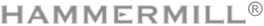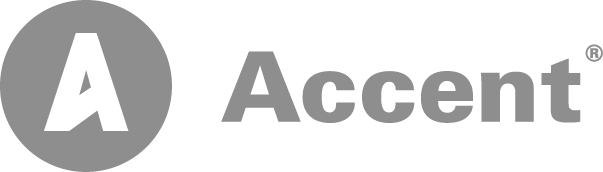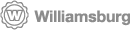-
Customer Service
Customer Service
1-800-348-1770 -
Customer Service
1-800-348-1770 - Corporate Site
- Corporate Site
By Category
By Brand
By Application
Not sure what you need? We can help.
Contact us to get more information on our products and services.
Get Expert AdviceNot sure what you need? We can help.
Contact us to get more information on our products and services.
Get Expert AdviceBy Category
-
Customer Service
Customer Service
1-800-348-1770 -
Customer Service
1-800-348-1770 - Corporate Site
- Corporate Site
-
North America
-

Frequently Asked Questions
View our Frequently Asked Questions to get help with our new site.
A full-service digital storefront designed to make purchasing faster, simplify account management and give you access to the information you need.
It allows you to place, manage and track orders online, and from any device, from start to finish. Finding and ordering products is simple and efficient.
Sylvamo Shop supports Apple Safari, Google Chrome, Microsoft Edge, and Mozilla Firefox. Please refrain from using Internet Explorer as you may run into system errors.
For questions or site issues, please reach out to shopsylvamo@sylvamo.com or your Account Executive.
Our sales, customer service, marketing and technical services teams are still here to support you at every step of the purchasing process. You can access them with the click of button through the account dashboard.
You can review and track orders, view your favorited products, save carts, generate reports and print key documents.
Yes, customer specific products are available in your catalog once you are logged into the site.
To gain additional access, please reach out to your Sales Representative or Account Executive.
Yes, you can place consignment orders on the site. Be sure to select the appropriate sold-to in the header to tell the system it’s consignment vs. a standard PO.
If you need to receive or consume product, click the ‘Consignment’ link in your dashboard to be redirected to the Fiori tool for those services.
If you would like visibility to additional products, please contact your Sales Representative or Account Executive..
Yes, we are already working on future enhancements to the sites. If you have suggestions of a feature you would like to see, please send us an email at shopsylvamo@sylvamo.com
Use the 'Forgot Password?' functionality on the Sylvamo Shop homepage to reset your password. For additional assistance, please contact shopsylvamo@sylvamo.com.
Select Options
{{address.line1}}, {{address.town}}, {{address.region.isocodeShort}} {{address.postalCode}}
{{address.phone}} , ,